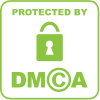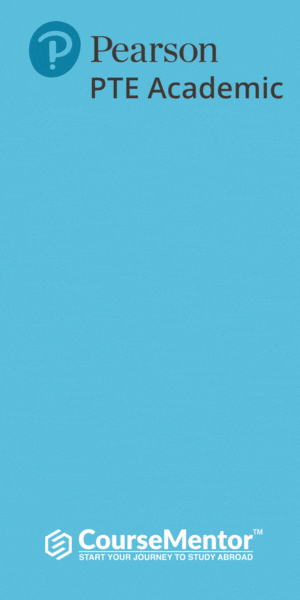Java projects seem to be difficult, but some projects are still easy to enhance your skills. Today we live in a world where technology is getting over us in a very rapid manner.
Everything we see around us works on the principle of the Internet. Moreover, machines build to understand each moment of human beings and give the most efficient feedback and a useful one.
Java is one of the most powerful yet easy general programming languages used in technological appliances like mobile phones, television, computers, automobiles, etc.
You might be a beginner or intermediate student who is looking for the best java projects.
Well, there are several websites that have provided the list of projects, but they have not actually provided the source code of them.
Because of this, students are unable to get the idea of how they should actually design their project.
But do not worry, I am here with the best guide on java projects.
Below are the excellent projects that not only help the intermediate students but are also useful for beginners too.
But before proceeding to the projects, let’s take a look at java builders.
Do I need an IDE to run Java projects?
Yes, you do!!
Each project has zero or multiple builders, which is associated with it. Therefore, it is necessary that you must associate the builder with the Java project.
So, how to check it:
Well, in IDE like Eclipse:
=> Go to the package explorer and click on the right side of the project to choose its properties.
Then, at the left-hand side tree => Select Builders.
=> Select the New button to associate the Ant builder to your java project.
[With the help of this IDE, java builder can compile the source code and create the classes.]
This IDE can also automatically compile the source codes. But if you want to disable the automatic compilation, then deselect the option of “Build Automatically” given in the Project Menu.
Java projects for beginners with their source code
Currency converter
As you are all well-versed with the fact that each country has its own currency, you must know how to convert the currency value. Moreover, you must be updated with the current currency exchange rate.
For this, java projects can help you in a better way. Below is the java programming source code that helps you in developing a currency converter. Further, you use these kinds of java projects for shares, business, and finance-related fields.
Number Guessing Game
This is one of the best and easy Java projects for beginners. It enables the user to guess any digit or number created by the computer, and it works like:
- The computer takes any number ranging from 1 to 100.
- The user has permission to enter any number in the given dialogue box.
- Now the system will tell whether you have entered the guessed number or not.
- Then the number guessing will keep continuing.
Few points to keep in mind:
- You can add more rounds.
- The system gives the points as per your attempts and results.
- Displays the score.
Email Program System
It is used for simulating the existing mail systems. The main objective of this is to send and receive emails. Moreover, this project is created with the help of Java and other APIs of Java.
Apart from this, sockets like SMTP and POP3 and networking are also used.
What are the best java projects for intermediate and expert java programmers?
| Internet Banking System Project | Online Job Portal Java Project |
| Medical booking Store | Java-based Album Manager Project |
| Network Packet Sniffer | Knowledge Evaluator Software |
| Farmer Buddy Java project | Online Book Store |
| Name Generator Project | Digital Steganography Project |
| Simple Virtual Private Network Project | Guest Manager |
| Scheduling and Dispatching Java projects | Net Conference Project |
| E-Health Care Management System | Teachers Feedback Project |
| Data Visualization Project | Crypto System Project |
| Intranet Mailing System | Dispatch or Runtime Polymorphism |
| Visa Processing System | Simple Tele Dormitory System |
| Notepad application | Love Calculator |
| Global Communication Media | Weather App Using Java |
| Image Processing in Java | Stock Market Trading Java Projects |
| File Transfer and Chat Java Project | Telephone Billing System Java Project |
| Virtual Private Network Java Project | Career Information Management System Java Project |
| Event Management System Java Project | Online Quiz System Java Projects |
| Supply Chain Management System Java Project | Data Acquisition as Industrial Cloud Service With Java |
| Laser-Guided Vehicle: Java and MatLab for Control | Electricity Billing System Java Project |
| RSS Feed Reader Java Project | Photo Lab Management System Java Project |
Bonus Point
How do you create a Java project?
To create a Java project, you need to download the JUnit source code.
Now, let’s proceed step by step in the following ways:
=> In Eclipse, you need to choose the menu > File > New > Project. A New Project wizard will open.
=> Choose Java Project > Next. Here the New Project wizard will open:
=> Here,
- write “JUnit” in the Project Name area, and
- choose “J2SE-1.4” at Use an execution environment JRE area.
=> Select Finish.
=> Expand JUnit project to choose the src option.
=> Choose File > Import.
=> Expand General > Archive File > Next.
=> Select the Browser that is next to the Archive file. Then, choose <Download>/junit381src.jar.
=> Now, expand the root node in the Import section. Select Deselect all and just JUnit nodes. Now, expand the elements in the JUnit directory.
=> Keep in mind that the JUnit source project folder should appear in the Into folder destination. Finally, select the Finish option.
=> Now, expand the JUnit project given in the Package Explorer view. Now you can see the JUnit packages in the src folder.
Final Thoughts
This article will surely help you understand the Java Projects that will enhance a beginner’s programming skills. Many students are drifting to this field of programming, where they can build cool and innovative systems.
That will be a benefit for our world and to society. Several systems mentioned in the article above will help enhance the programming skill which has just started with the programming world.
Frequently Asked Questions
Where can I learn Java projects?
There are various websites that offer online java classes. But websites like CourseMentor, JavaAssignmentHelp, Codeavail are the best to learn about Java.
What is Java good for?
Java is useful for creating complete applications which are easily run on a single platform. With the help of this, you can easily create mobile applications. These applications can run on a desktop with different servers and operating systems, like Windows or Linux.