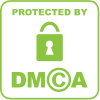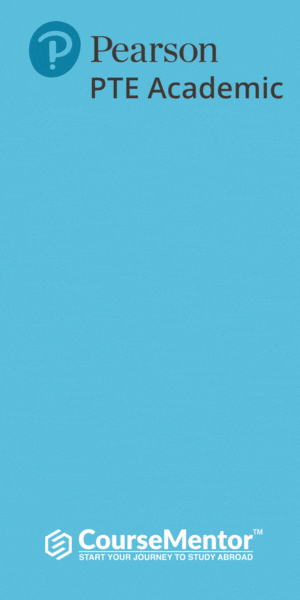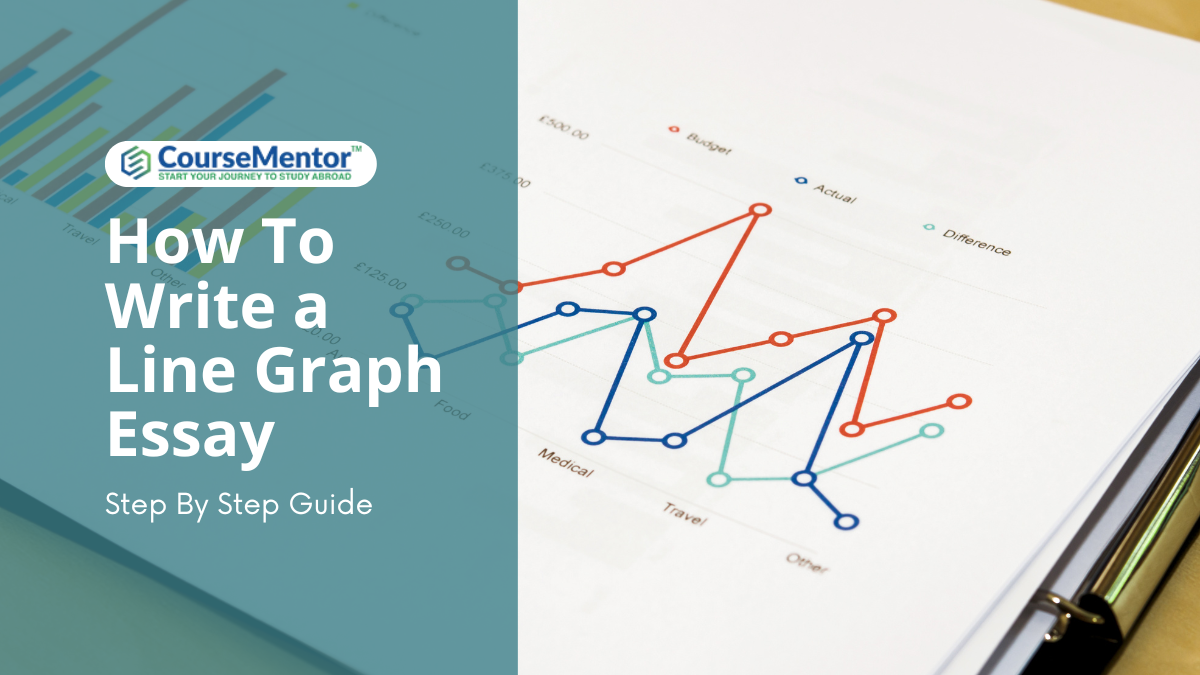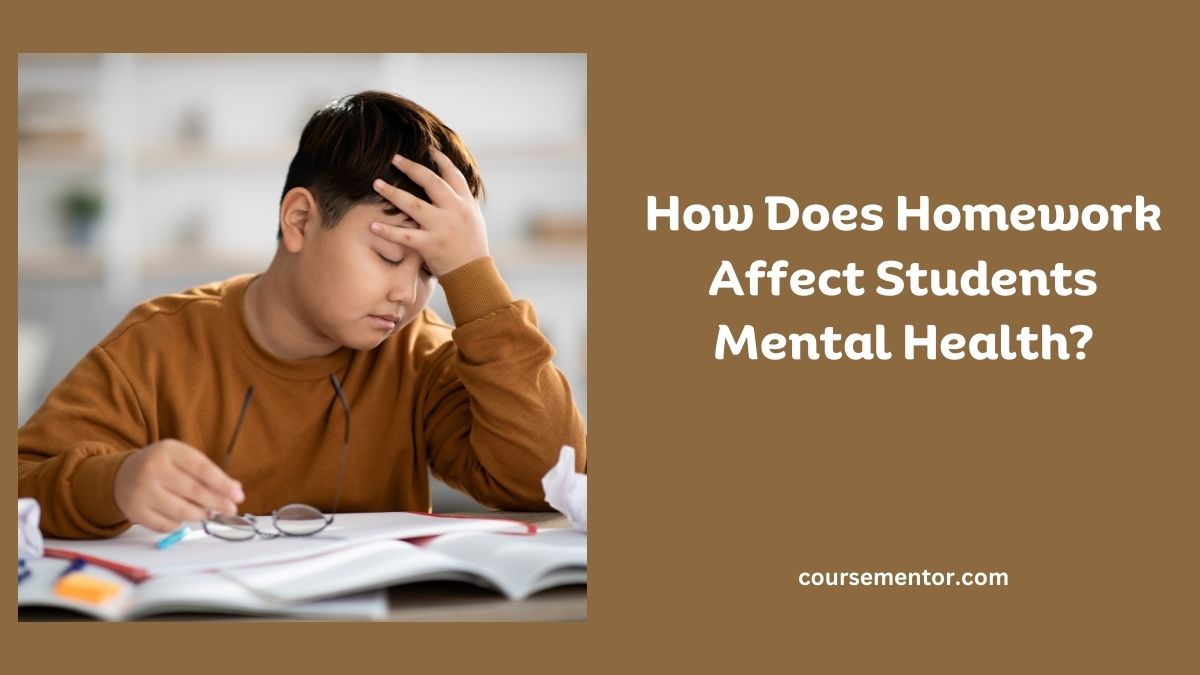Welcome to our blog about easy cloud computing project ideas for beginners! If you’re interested in cloud computing but unsure where to begin, you’re in the right spot. Think of cloud computing as renting a supercharged computer through the internet.
You can store your files, run programs, and do much more without physical hardware.
In this blog, we’ll guide you through fun project ideas to introduce you to the world of cloud computing. These projects are perfect for beginners, so you don’t need fancy skills or equipment to start.
Whether you love coding, enjoy tech stuff, or simply want to learn more about the cloud, there’s something here for everyone.
So, grab a drink, get comfy, and explore the exciting realm of cloud computing together!
67+ Top Cloud Computing Project Ideas
We present you with the Top 67+ Cloud Computing Project Ideas to inspire your journey into the cloud.
Infrastructure and Deployment
- Multi-cloud deployment orchestration platform for managing applications across different cloud providers.
- Automated cloud infrastructure provisioning using Infrastructure as Code (IaC) tools like Terraform or AWS CloudFormation.
- Containerization platform using Kubernetes or Docker Swarm for scalable and portable deployments.
- Serverless computing framework for executing code without managing servers, using AWS Lambda or Azure Functions.
- Cloud-based Network Function Virtualization (NFV) for flexible and scalable network services.
- Cloud-native logging and monitoring system for real-time visibility into cloud infrastructure using tools like ELK stack or Prometheus.
- Cloud-based Virtual Private Network (VPN) solution for secure remote access.
- Hybrid cloud deployment solution for integrating on-premises infrastructure with public cloud services.
Data Management and Analytics
- Big data processing and analytics platform on the cloud using Apache Spark or Hadoop.
- A solution for storing and analyzing large datasets in the cloud, like Amazon Redshift or Google BigQuery.
- Real-time stream processing system using Apache Kafka or AWS Kinesis.
- Cloud-based ETL (Extract, Transform, Load) pipeline for data integration and processing.
- Machine learning model training and deployment on the cloud using TensorFlow or PyTorch.
- Data visualization dashboard for exploring and presenting insights from cloud-hosted datasets.
- Cloud-based Business Intelligence (BI) platform for interactive reporting and analytics.
- Data encryption and security solution for protecting sensitive data in the cloud.
- Data replication and synchronization solution for ensuring data consistency across multiple cloud regions or environments.
- Cloud-based data governance platform for managing data quality, privacy, and compliance.
Have a look at “What Is The Technology That Gives Computers The Ability To Comprehend Human Language“
Application Development and Deployment
- Cloud-native microservices architecture for building scalable and resilient applications.
- Serverless web application using AWS Amplify or Azure Static Web Apps.
- Progressive web application (PWA) deployed on cloud-based content delivery networks (CDNs) for high performance.
- Cloud-based API gateway for managing and securing APIs.
- Cloud-based Internet of Things (IoT) platform for collecting, processing, and analyzing sensor data.
- The cloud-based mobile application backend uses services like Firebase or AWS Mobile Hub.
- Chatbot deployed on cloud platforms like Dialogflow or Lex for natural language interaction.
- Event-driven architecture for building responsive and scalable applications on the cloud.
- Cloud-based gaming platform for streaming and multiplayer gaming experiences.
- Cloud infrastructure hosts immersive Augmented Reality (AR) and Virtual Reality (VR) applications
Security and Compliance
- Cloud security posture management tool for assessing and improving cloud security posture.
- A solution for managing who can access what and how in the cloud.
- A system in the cloud that monitors security threats and responds to them.
- Compliance automation framework for ensuring regulatory compliance in the cloud.
- Cloud-based data loss prevention (DLP) solution for preventing unauthorized access and leakage of sensitive data.
- Threat intelligence platform using cloud-based threat feeds and analytics.
- Cloud-based encryption key management system for securing data at rest and in transit.
- Security orchestration and automation platform for streamlining incident response processes in the cloud.
- Cloud-based vulnerability assessment and penetration testing (VAPT) framework for identifying and mitigating security risks.
- Cloud-native security operations center (SOC) for monitoring and managing security events across cloud environments.
Networking and Content Delivery
- Virtual Private Cloud (VPC) setup and configuration for isolated networking in the cloud.
- Cloud-based content delivery network (CDN) for delivering web content with low latency and high availability.
- Cloud-based load-balancing solution for distributing traffic across multiple servers or regions.
- Global traffic management system for optimizing routing and load balancing across multiple cloud providers.
- Cloud-based DNS management for scalable and reliable domain name resolution.
- Network function virtualization (NFV) implements network services using virtualized resources in the cloud.
- Secure access service edge (SASE) architecture for integrating network security and SD-WAN capabilities in the cloud.
- Cloud-based software-defined networking (SDN) solution for dynamic and programmable network infrastructure.
- Cloud-based edge computing platform for processing data closer to the source, reducing latency and bandwidth usage.
- Cloud-based network analytics platform for monitoring and optimizing network performance and traffic patterns.
IoT and Edge Computing
- Cloud-based IoT platform for managing and analyzing IoT devices and data streams.
- The edge computing framework for processing data closer to the source reduces latency and bandwidth usage.
- Cloud-based edge analytics platform for real-time sensor data analysis at the edge.
- IoT device management and provisioning solution for managing large fleets of IoT devices in the cloud.
- Cloud-based anomaly detection system for detecting and responding to unusual behavior in IoT data streams.
- An edge-to-cloud data synchronization system ensures consistency between edge and cloud data stores.
- Cloud-based predictive maintenance solution for analyzing IoT data to identify equipment failures before they occur.
- IoT-based asset tracking and monitoring solution using cloud-based geospatial analytics.
- Cloud-based smart city platform for integrating and analyzing data from IoT sensors deployed in urban environments.
- Cloud-based precision agriculture solution for optimizing crop yields and resource usage using IoT sensors and data analytics.
Also read “90+ Captivating Solidworks Project Ideas: 3D Dreams Come True“
Blockchain and Decentralized Applications
- Cloud-based blockchain platform for deploying and managing blockchain networks and smart contracts.
- Decentralized identity management system using blockchain for secure and verifiable identity verification.
- Cloud-based supply chain management solution using blockchain for transparent and traceable supply chains.
- Tokenization platform for creating and managing digital assets on the blockchain.
- Cloud-based decentralized finance (DeFi) application for peer-to-peer lending, borrowing, and trading.
- Cloud-based decentralized storage system for secure and decentralized file storage.
- Blockchain-based digital voting system for secure and transparent elections.
- Cloud-based blockchain marketplace for buying and selling digital goods and services.
- Decentralized autonomous organization (DAO) platform for community governance and decision-making.
- Cloud-based blockchain gaming platform for creating and trading in-game assets and currencies.
- Blockchain-based intellectual property management system for protecting and monetizing creative works.
These project ideas cover many different areas in cloud computing, giving you chances to try out new things and develop cool ideas. Pick projects that you like and feel comfortable with, and feel free to try out new stuff to solve everyday problems.
Steps for Building Cloud Computing Project Ideas for Beginners
Here are some simplified steps for building a cloud computing project suitable for beginners.

Step 1: Choose a Cloud Platform
- Start by selecting a cloud platform such as Amazon Web Services (AWS), Microsoft Azure, or Google Cloud Platform (GCP).
- Sign up for a free tier or trial account to access basic cloud services without cost.
Step 2: Define Your Project Scope
- Decide what you want to achieve with your project. For example, you could create a simple web application, set up a virtual server, or store files in the cloud.
- Keep your project goals clear and manageable for your level of experience.
Step 3: Select Your Tools and Services
- Check out all the tools and services available on your chosen cloud platform.
- Depending on your project, you may need services like storage (e.g., Amazon S3, Azure Blob Storage), computing (e.g., AWS EC2, Azure Virtual Machines), or databases (e.g., AWS RDS, Azure SQL Database).
Step 4: Set Up Your Environment
- Use the directions the cloud platform gives to set everything up.
- This may involve creating a virtual server instance, setting up a database, or configuring storage buckets.
Step 5: Develop Your Project
- Start building your project using the tools and services you selected.
- If you’re making a website, you can use tools like Flask or Express.js for the back part and HTML/CSS/JavaScript for the front part.
- For simpler projects, you can use cloud-based services like AWS Lambda or Google Cloud Functions for serverless computing.
Step 6: Test and Debug
- Try out your project to ensure it does what you want.
- Debug any issues by examining error messages and adjusting your code or configuration.
Step 7: Deploy Your Project
- Once it works correctly, deploy it to the cloud platform.
- Follow the deployment instructions provided by the platform to make your project accessible over the Internet.
Step 8: Monitor and Maintain
- Monitor your project’s performance and usage to identify potential issues.
- Keep your project updated and in good shape to ensure it stays safe and works well.
Step 9: Learn and Improve
- Reflect on your experience building the project and identify areas to improve.
- Continue learning about cloud computing concepts and exploring the cloud platform’s new tools and services.
Start with simple projects and practice to improve your skills. It’s okay to try new things and make mistakes – that’s how you learn and improve at cloud computing.
Factors that Impact Cloud Computing Project
Cloud computing, which works on a pay-as-you-go model, can be influenced by several factors. Let’s briefly explore each one.
Here are some important things to think about in cloud computing.
- Saving Money: Developers should ensure that using cloud services saves the company money. Many businesses like cloud computing because it’s cheaper.
- Future Use: It’s smart to plan the company’s use of cloud services. The applications should be able to change as the company’s needs change.
- Moving Around: It’s helpful if cloud projects can move easily between different types of clouds, like private and public ones. This makes it easy to access resources and data.
- Keeping Things Safe: Making sure that data and resources are safe is important. Security should always be a top concern when building a project.
- Faster Speed: More cloud bandwidth can make things go faster, especially when dealing with lots of data.
Closing Up
Cloud computing opens up a huge world of opportunities for everyone, whether you’re just starting out or already experienced. By trying out these project ideas, you’re starting an exciting journey of discovery and learning.
But remember, this is just the beginning! Don’t be afraid to try new things, keep building, and, most importantly, have fun along the way! Whether making a simple website or exploring fancy stuff like machine learning, there’s so much you can do in the cloud.
So, let your creativity run wild, and keep dreaming up new ideas as you continue your adventure in cloud computing.
Frequently Asked Questions (FAQs)
How do I get started with cloud computing projects?
First, pick a cloud platform like AWS, Azure, or Google Cloud. Sign up for a free account and check out their different services. Then, choose a project you like. There are lots of tutorials and resources online to help you out.
What if I make mistakes while working on my project?
Making mistakes is fine! Everyone makes them when they’re learning something new. So, don’t stress about it. Experiment with different things, and don’t hesitate to ask for help if you need it. Plenty of online communities allow you to get support from fellow learners.
Can I work on these projects alone, or do I need a team?
You can do either! Some projects are great for solo exploration, while others might benefit from collaboration with friends or classmates. It’s up to you to decide what works best for your learning style and goals.
Do I need to be an expert to try these projects?
No problem at all! These projects are for beginners, so you can still learn even if you don’t know anything about cloud computing. Just go at your own pace, and you’ll be surprised at how fast you can understand things.