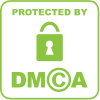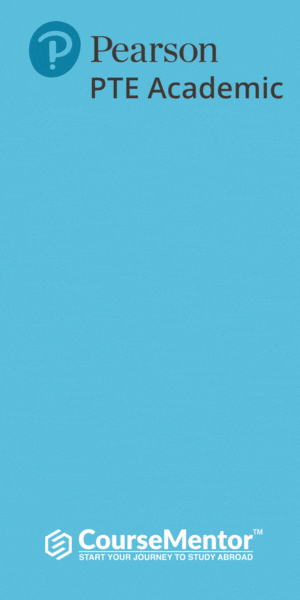Unlock your creative potential with our diverse list of SolidWorks project ideas. From 3D marvels to practical designs, find the perfect project to sharpen your skills and ignite your imagination.
The world of engineering and design is a playground of endless creativity, and at the heart of this imaginative realm lies SolidWorks.
For aspiring engineers, design aficionados, and anyone with a spark of curiosity, SolidWorks is the key to unlocking a world of innovation.
We’ve unearthed a trove of 15 captivating SolidWorks project ideas that will transform your imagination into tangible, three-dimensional wonders.
But here’s the secret: these projects are more than just technical endeavors; they’re your gateway to unbridled innovation.
They invite you to explore the boundaries of design and engineering, where creativity knows no limits.
So, fasten your seatbelts, put on your creative thinking cap, and let’s plunge into the enchanting realm of SolidWorks project ideas, where your wildest ideas come to life.
Solidworks Project Ideas
Check out some of the best solidworks project ideas:-
Mechanical Engineering and Design
- Miniature Engine: Design a working miniature engine with precise detailing.
- Precision Clock: Craft an intricate, fully functional mechanical clock with visible gears.
- Custom Tool Holder: Create a personalized tool holder or organizer for specific tools.
- Parametric Gear System: Dive into gear design by creating a parametric gear system with varying gear ratios.
- Kinetic Sculpture: Engineer a captivating kinetic sculpture with intricate movements.
- Telescope Mount: Design a telescope mount with precise tracking capabilities for stargazing.
- Retro Mechanical Watch: Create a vintage-inspired mechanical wristwatch, paying attention to every cog and spring.
- Turbine Blade: Design a high-performance turbine blade for aerospace applications.
- Custom Bicycle Frame: Craft a personalized bicycle frame tailored to specific riding styles.
- High-Precision Vernier Caliper: Engineer a high-precision vernier caliper for accurate measurements.
- Gear Train Mechanism: Create an intricate gear train mechanism that showcases gear interaction.
- Precision Measuring Instruments: Design a set of precision measuring instruments for various applications.
- Engine Cylinder Head: Develop a detailed engine cylinder head with combustion chamber optimization.
- Centrifugal Pump Impeller: Craft a high-efficiency impeller for a centrifugal pump.
- Precision Mechanical Keyboard: Engineer a mechanical keyboard with customizable switches for typing enthusiasts.
Product Design and Prototyping
- Ergonomic Chair: Design an ergonomic office chair with adjustable lumbar support and comfortable seating.
- Smart Wearable Device: Create a prototype for a smart wearable device with integrated sensors.
- Custom Smartphone Case: Craft a stylish and functional smartphone case tailored to specific phone models.
- Eco-Friendly Packaging: Develop eco-friendly packaging solutions for a range of products.
- Modular Furniture System: Invent a modular furniture system that adapts to various living spaces.
- Consumer Electronics Enclosure: Design sleek and functional enclosures for consumer electronic devices.
- Automotive Dashboard Prototype: Create a prototype of an innovative automotive dashboard with integrated technology.
- Product Container Redesign: Redesign a common product container for improved usability and sustainability.
- Children’s Toy Design: Engineer an interactive and educational toy for young children.
- Kitchen Appliance Innovation: Develop a novel kitchen appliance with advanced features and aesthetics.
- Bicycle Accessory: Design a useful and visually appealing accessory for bicycles.
- Advanced Office Desk Organizer: Craft an office desk organizer with multiple functionalities and a sleek design.
- Customized Earbud Design: Create customized earbud designs that combine comfort and style.
- Eco-Friendly Water Bottle: Design an eco-friendly and reusable water bottle with innovative materials.
- Household Gadget Prototype: Develop a prototype for a unique and useful household gadget.
Architectural and Structural Design
- Tiny House Design: Design a fully functional tiny house with a focus on space optimization and sustainability.
- Suspension Bridge Model: Create a detailed model of a suspension bridge to understand engineering principles.
- Sustainable Building Facade: Design a sustainable and visually striking building facade using innovative materials.
- Aquarium Ecosystem: Engineer an intricate aquarium ecosystem with integrated filtration and lighting systems.
- Geodesic Dome: Explore the world of geodesic structures by designing a geodesic dome model.
- Urban Park Pavilion: Create a design for an aesthetically pleasing urban park pavilion.
- Rooftop Garden Concept: Develop a concept for a lush rooftop garden with sustainable features.
- Custom Treehouse Design: Craft a personalized and adventurous treehouse design.
- Lighthouse Replica: Design a detailed replica of a classic lighthouse structure.
- Historical Monument Reconstruction: Reconstruct a historical monument with precise detailing.
- Sustainable School Building: Design an eco-friendly school building with energy-efficient features.
- Futuristic Airport Terminal: Imagine a futuristic airport terminal with innovative passenger experiences.
- Museum Exhibition Layout: Create an engaging layout for a museum exhibition with interactive elements.
- Library Interior Renovation: Plan a modern interior renovation for a library, enhancing its functionality and aesthetics.
- Sports Stadium Design: Design a sports stadium with a focus on seating capacity, safety, and fan experience.
Electronics and Robotics
- 3D-Printed Drone: Design a 3D-printed drone frame with integrated electronics and camera mounts.
- Robot Arm: Engineer an articulated robot arm with precise movements and control systems.
- Smart Home Controller: Create a sleek smart home controller that integrates with various IoT devices.
- Quadcopter Frame: Design a lightweight quadcopter frame for aerial photography and exploration.
- Autonomous Robot: Build an autonomous robot capable of navigation and performing tasks.
- Home Automation System: Plan a comprehensive home automation system with security and convenience features.
- Wearable Health Device: Develop a wearable health device that monitors vital signs and provides data.
- Educational Robotics Kit: Create an educational robotics kit for teaching programming and robotics.
- Augmented Reality Headset: Design an augmented reality headset for immersive experiences.
- Automated Greenhouse System: Engineer an automated greenhouse system for efficient plant growth.
- Drone Delivery System: Develop a drone delivery system for packages and medical supplies.
- Self-Balancing Robot: Design a self-balancing robot that can navigate uneven terrain.
- Gesture-Controlled Drone: Create a drone that responds to hand gestures for intuitive control.
- Home Security Robot: Engineer a robot for home security that can patrol and alert homeowners.
- Artificial Intelligence Assistant: Develop a virtual AI assistant for various tasks and information retrieval.
Sustainable and Green Technology
- Solar-Powered Charger: Design a solar-powered charger for mobile devices, promoting sustainability.
- Wind Turbine Model: Create a miniature wind turbine model to understand renewable energy principles.
- Hydroponic System: Design a hydroponic system for indoor gardening, optimizing space and water usage.
- Recycled Material Product: Craft a product using recycled materials, emphasizing sustainability and eco-conscious design.
- Electric Vehicle Concept: Explore the future of transportation by designing an innovative electric vehicle concept.
- Rainwater Harvesting System: Engineer a rainwater harvesting system for residential water conservation.
- Portable Solar Oven: Create a portable solar oven for eco-friendly cooking in outdoor settings.
- Waste Recycling Machine: Develop a machine that efficiently sorts and recycles various types of waste.
- Energy-Efficient Home Design: Design an energy-efficient home with passive heating and cooling strategies.
- Urban Green Space: Plan a green space in urban areas with native plants and sustainable features.
- Composting System: Engineer a composting system for organic waste reduction and soil enrichment.
- Solar-Powered Water Purification: Create a solar-powered water purification system for clean drinking water.
- Sustainable Urban Farming: Develop a concept for sustainable urban farming using vertical gardens and aquaponics.
- Eco-Friendly Packaging Redesign: Redesign packaging for a product to minimize environmental impact.
- Sustainable Clothing Line: Design a line of sustainable and eco-friendly clothing.
These SolidWorks project ideas span a diverse array of fields, allowing you to choose projects that align with your interests and aspirations.
Whether you’re drawn to mechanical engineering, product design, architecture, electronics, robotics, or sustainable technology, there’s a SolidWorks project waiting to inspire your innovation.
What can I make with SolidWorks?
SolidWorks is a playground of creativity where you can let your imagination run wild. With this powerful tool, you can craft a wide array of fascinating projects. Here’s a glimpse of the incredible things you can bring to life:
- Mechanical Marvels: Dive into the world of intricate machinery, designing everything from gears to complex engines.
- Innovative Gadgets: Dream up consumer products that make everyday life more exciting, from nifty gadgets to household essentials.
- Architectural Wonders: Build detailed architectural models of stunning buildings, bridges, and urban landscapes.
- Elegant Electronics: Create sleek enclosures for electronic devices that are both functional and eye-catching.
- Prototypes Galore: Turn your brilliant ideas into tangible prototypes, bringing your concepts one step closer to reality.
- Customized Furniture: Craft personalized furniture pieces that fit seamlessly into specific spaces and match individual preferences.
- Robotic Creations: Bring robots to life, from articulated arms to intricate robotic designs that push the boundaries of innovation.
- Sky’s the Limit: Design aerospace components like turbine blades, contributing to the world of flight.
- Eco-Friendly Solutions: Engineer sustainable innovations like solar chargers, wind turbines, and packaging that cares for our planet.
- Educational Excellence: Create educational models that make learning fun and engaging, transforming classrooms into captivating spaces.
- Smart Devices: Innovate for the Internet of Things (IoT), crafting devices that turn homes into intelligent ecosystems.
- 3D-Printed Artistry: Express your creativity through intricate 3D-printed objects, from delicate jewelry to functional tools.
- Kinetic Magic: Craft mesmerizing kinetic sculptures that come to life with graceful movements.
- Agricultural Ingenuity: Engineer advanced agricultural equipment, enhancing farming practices and boosting efficiency.
- Healthcare Innovations: Develop cutting-edge medical devices that enhance patient care and revolutionize the world of healthcare.
So, whether you’re a student on a quest for skill enhancement, a professional with a vision to prototype new wonders, or simply an enthusiast driven by boundless creativity, SolidWorks is your gateway to bringing your wildest ideas to life.
Let your imagination soar, and let SolidWorks turn your dreams into reality!
What is the best SolidWorks project for beginners?
If you’re just stepping into the captivating world of SolidWorks, you’ll want to begin with a project that’s as friendly to beginners as a warm handshake. Here’s a fantastic starting point:
Perfect for Beginners
Crafting a 3D Cube
Why It’s a Superb Kickstart
- Embracing Simplicity: This project revolves around the simplest of geometric forms—a cube. It’s your ticket to understanding the core principles without feeling overwhelmed.
- Essential Toolkit: You’ll become buddies with fundamental tools like Sketch and Extrude, the bread and butter of SolidWorks modeling.
- Taming Constraints: Creating a cube teaches you the art of applying dimensions and constraints to sketches, a vital skill in 3D modeling.
- Mastering Sketching: You’ll hone your sketching skills on different planes, a stepping stone to tackling more complex projects.
- Interface Exploration: As a newbie, you’ll navigate the mysterious terrain of SolidWorks’s user interface, uncovering toolbars, icons, and how to glide through your workspace.
Step-by-Step Adventure
- A New Beginning: Open a fresh chapter by creating a new part document in SolidWorks.
- Plane of Choice: Handpick a plane (Front Plane, perhaps?) where your sketching adventure will unfold.
- The Art of Sketch: Employ the Sketch tool to craft a square on your chosen plane. Go ahead, apply dimensions to make it a picture-perfect square.
- Elevate to 3D: Now, use the Extrude tool to transform that 2D square sketch into a glorious 3D cube. Specify the height of your cubic creation.
- A Change of View: Master the art of maneuvering your 3D masterpiece. Rotate it, zoom in, and pan around to admire it from all angles.
- Preserve Your Masterpiece: Remember to save your handiwork!
Why It Matters
Starting your SolidWorks journey with a simple yet hands-on project like crafting a 3D cube is akin to learning to ride a bicycle with training wheels.
It’s your initiation into the world of SolidWorks, where you’ll pick up the basics, get comfy with the tools, and build your confidence.
As you become more at ease, you can venture into more complex projects, equipped with the skills and enthusiasm to conquer them. So, let’s get rolling!
Which is better SolidWorks or AutoCAD?
The choice between SolidWorks and AutoCAD depends on your specific needs and the nature of your projects. These two software applications cater to different aspects of the design and engineering world.
Here’s a breakdown to help you decide which one suits you better:
SolidWorks
- 3D Modeling Focus: SolidWorks excels in 3D parametric modeling and is primarily used for creating complex 3D designs and assemblies. It’s a favorite among mechanical engineers, product designers, and those working on 3D projects.
- Assembly Capabilities: It’s exceptional for assembling components, simulating their movements, and assessing the functionality of the designed product.
- Simulation and Analysis: SolidWorks offers built-in simulation tools, allowing you to test and optimize your designs for factors like stress, motion, and flow.
- Part and Assembly Modeling: Ideal for creating parts, assembling them into larger systems, and performing interference checks and dynamic simulations.
- Industry-Specific: Widely used in industries like aerospace, automotive, and manufacturing, where 3D design and simulation are critical.
AutoCAD
- 2D and 2D Drafting: AutoCAD is renowned for 2D drafting and documentation, making it a top choice for architects, engineers, and professionals who need to create detailed 2D drawings and plans.
- Architectural Design: It’s particularly well-suited for architectural projects, such as floor plans, building designs, and construction documentation.
- Schematic Diagrams: Ideal for electrical and mechanical schematics, circuit designs, and technical documentation that require precise 2D drafting.
- General Drafting: AutoCAD is versatile and can be applied in various industries that demand precise 2D drawings and technical documentation.
So, Which One Is Better?
- If you’re primarily working on 3D modeling, assemblies, and simulations, SolidWorks is the go-to choice.
- If your focus is on 2D drafting, architectural design, or creating detailed technical documentation, AutoCAD is the better option.
- Some professionals use both applications, depending on the project’s specific requirements.
The “better” choice depends on your specific field, project goals, and your familiarity with the software. Ultimately, both SolidWorks and AutoCAD are powerful tools in their respective domains, and the best one for you is the one that aligns with your specific needs.
Conclusion
As we wrap up our journey through the realm of SolidWorks project ideas, it’s clear that the world of design and innovation is at your fingertips. SolidWorks, your trusty sidekick, is here to turn your creative dreams into tangible realities.
With a treasure trove of project ideas, you’re like a kid in a candy store, spoiled for choice. Whether you’re an experienced designer hungry for fresh challenges or a newcomer dipping your toes into the world of 3D design, there’s an exciting project idea awaiting your touch.
So, as you venture forth, remember that your passion and interests should guide your path. Your SolidWorks journey is a canvas, and you hold the brush. Let your creativity run wild, your imagination take flight, and your SolidWorks skills soar.
With the right project idea, you’re not just designing; you’re crafting a future where innovation knows no bounds. So, go ahead, pick a project, and let your creativity shine!
Frequently Asked Questions
What is SolidWorks used for?
SolidWorks is a CAD software used for 3D modeling and design, commonly employed in industries like engineering, architecture, and product design.
Is SolidWorks suitable for beginners?
Yes, SolidWorks is beginner-friendly, with numerous tutorials and resources available to help newcomers get started.
Can I 3D print my SolidWorks designs?
Absolutely. SolidWorks provides features for 3D printing, making it easy to bring your creations to life.
What industries rely on SolidWorks?
SolidWorks is used in various industries, including aerospace, automotive, electronics, and healthcare, for product design and development.
Is SolidWorks free?
SolidWorks offers student versions and trial periods, but the full software requires a license.