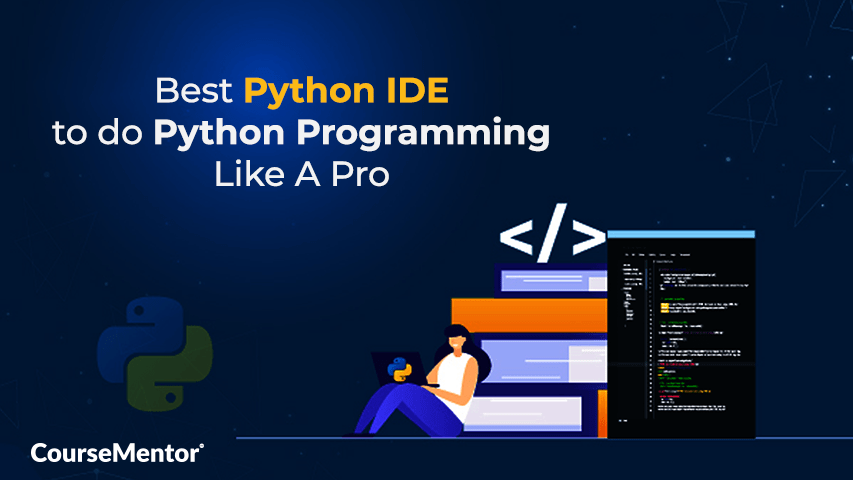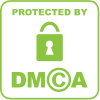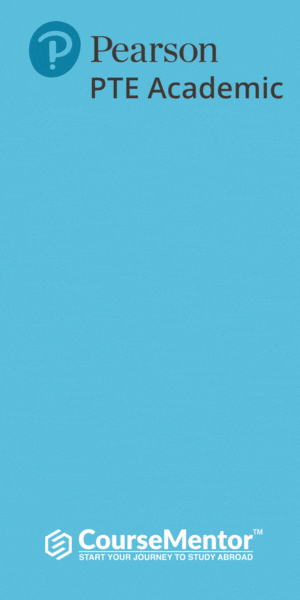Being a beginner, do you want to improve your knowledge about the syntax of Python? Yes, who does not want that. Well, you can do this using the best Python IDE. These are not only helpful for a better understanding of Python syntax but also useful for becoming more productive.
IDEs help boost productivity by increasing the development work’ speed, reducing setup time, and keeping you updated and standardizing the development process.
In this blog, I have detailed the best Python IDE that will be easy to use and make you more effective. So, let’s check the IDEs and improve knowledge about various IDEs.
What is an IDE?
An IDE (Integrated Development Environment) is the application, which facilitates the development of applications. The IDEs are designed to encompass the coding work into a single application.
That is why the IDEs provide the central interface features that include:
- Compiler: For transferring the source code into the machine language.
- Build automation tools: It automates the developers’ tasks.
- Code Editor: Used for editing and writing the source code.
- Debugger: It is used for debugging the application programs.
Top 5 List: What is the best IDE to use for Python?
PyCharm
Some of the highlights of PyCharm are:
- Active community support
- Fast and Safe Refactoring
- Compatible with: macOS, Windows, and Linux
- Smart Code Navigation
- Standard Database tools
When we talk about Python, the first name that comes to every Data scientist’s mind is PyCharm. It is the best Python IDE used in the computer IT sector and the industrial sectors. The founder of PyCharm is JetBrains. This IDE mostly deals with the productivity of python development.
It helps create a very finely mannered code that is maintainable; it is quick, responsive, and more productive, which helps the developer give smart assistance to the software. And most important is that it saves time which leads to benefits for the company in terms of productivity.
Some of the major features of PyCharm are:
- fast,
- intelligent code editor,
- safe refactoring,
- and provides smart code for a program to navigate,
- tools for the database,
- debugging,
- testing,
- deployment, and remote development.
To increase the company’s productivity, PyCharm uses the cool feature, which is a customized interface. It enables the developer to write a different script on different platforms with the help of cross-platform development. It is quite expensive to buy the PyCharm feature. And the installation process is not as easy as it seems to be.
IDLE
Some of the major highlights of IDLE are:
- No additional setup or installation required
- Compatible with: macOS, Windows, and Linux
- Debugger with breakpoint and stepping features
- Supports Syntax Highlighting
- Call stack’s clear visibility
One of the other popular and the best Python IDEs is the IDLE. This IDE is considered to be one of the best IDEs when it comes to Python. It mostly deals with the default language in a program. It is one of the popular IDEs here because it is very simple to get hands-on.
It is beginner-friendly; many rookie computer freak developers use this IDE as their first preference because it is very handy. One can easily use this IDE for practice purposes.
The Tkinter GUI toolkit’s utilization produces IDLE, and it also features the same as the PyCharm, which is cross-platform development. It works on the principle of a multi-window text editor. It enables the developer to use Python colorizing, call tips, undo, and smart indentation.
The features that make it distinct from other IDE are that Idle consists of a python shell, including a highlighter. Like other IDE, it supports auto code completion, syntax highlighting, and the ability to search any window.
Spyder
Some of the highlights of Spyder Python IDE are:
- Rich Community Support
- iPython Console
- Open-Source and Cross-Platform IDE
- Compatible with: macOS, Windows, Linux, etc.
- Variable Explorer
Talking about the best Python IDE and not including the Spyder in it is just unfair. Spyder holds the name of a compiler in Python. Engineers and data scientists generally used this IDE as a tool that allows a powerful scientific environment in the world of Python.
Spyder is very popular among the other IDEs because it does all the functions as the other but also has an excellent API and a good plugin system.
Spyder holds the capability to explore and edit variables from GUI; being a powerful IDE, many developers count it as an extension. It blends the working of auto code completion and multi-language editor functions.
Spyder is very well organized in finding and eliminating bottlenecks to unchain, which enhances the code performance. It allows the developer to modify the documents and gives good support that immediately views any object.
PyDev
Some of the highlights of the PyDev IDE are:
- Supports Jython, CPython, and IronPython
- Compatible with: macOS, Windows, Linux, etc.
- Interactive Console
- Find Referrers in Debugger
- Code Completion with Auto Import
The key feature of PyDev is analyzing and refactoring the python codes, debugging (graphical pattern). And it is considered one of the most powerful interpreters in Python.
PyDev is very much flexible to use because it consists of many cool features. The reason for its flexibility is that it’s a plugin for eclipse. PyDev consists of integrating Django, code coverage, and the most common feature in all the IDEs auto code completion.
It tends to support many features that are analyzing f- strings, Mypy, tokens browser, remote debugger. PyLint integration, Unittest integration, interactive console, virtual environment, and much more.
The benefit of using PyDev is that it assists IronPython, Jython, Django, and CPython. It helps to create a quality outline view. It also supports multi-language, parser errors, high syntax lighting, code folding, content assistants, smart indent, and TODO tasks.
Wing
Some of the Wing’s highlights are:
- Supports Remote Development
- Compatible with: macOS, Windows, and Linux
- Customizable and Extensible IDE
- Integrated Unit Testing
- Version control
It is one of the dedicated IDEs for Python. The Wing is a lightweight IDE with an intelligent editor and powerful debugger. It can easily support customizable remote developments.
It is available in three different versions: Wing Personal, Wing Pro, and Wing 101. The Wing Personal and Wing 101 are paid as well as free but without some advanced features.
On the other hand, the Wing Pro is full-paid and available for professionals. But it does not mean that beginners can not use it. It is suitable for both beginners and professionals. You can use it as per your requirement.
If you want to get advanced features, then you must go with the Wing Pro or any other paid version. For beginners, Wing Personal and Wing 101 both are quite useful.
How can I select the best Python IDE?
It has been seen that there are various IDEs for beginners. These IDEs features enable the user to understand the syntax of the particular Python function.
Moreover, beginners can select the IDE that has common features. Once you know the basic features, then move to the advanced features.
But experienced or professionals can select the IDE that offers maximum performance. Also, it is beneficial if the professionals select advanced featured IDE for the larger projects.
| Free Python IDE | Python IDE for Windows | Python IDE for Mac |
|---|---|---|
| PyDev Spyder | Pycharm PyDev Spyder | Pycharm PyDev Spyder |
Conclusion
Now, you can see that there are various options for the best Python IDE. You can select any or many of them for your Python programs. Each IDE has its own benefit and compatibility with the software.
Apart from this, you can select online Python IDEs to execute your Python programs. If you want to ask any questions regarding the best Python IDE, ask me without hesitation. You can comment in the below section to get the possible and relevant solution.
Frequently Asked Questions
Is PyCharm or Spyder better?
Spyder considers being lighter as compared to the PyCharm. There are several plugins in PyCharm that get downloaded by default. But PyCharm is more user-friendly as it has a user interface that customizes from top to bottom.
Which IDE is best for Python beginners?
Some of the best Python IDE for beginners are:
- IDLE.
- Atom.
- Sublime Text 3.
- PyCharm.
- Spyder.
- Thonny.
- Visual Studio Code.
- Vim.