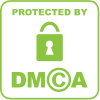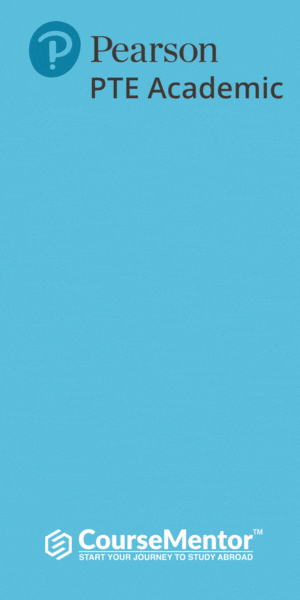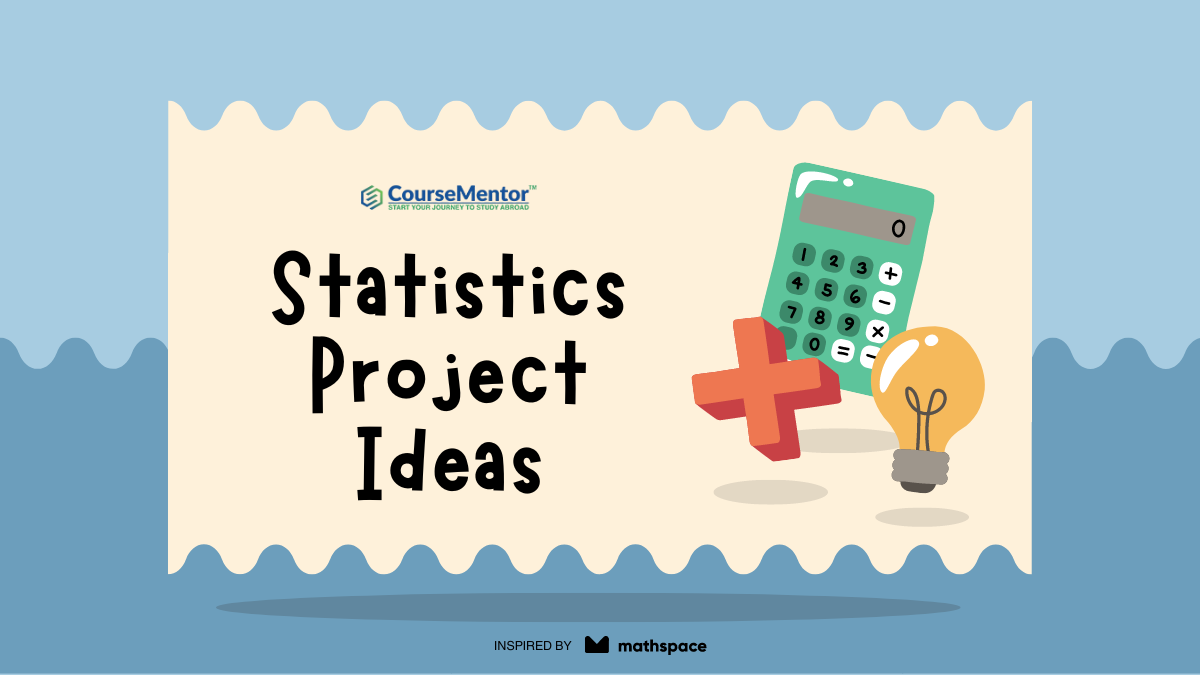Discover the diverse and practical uses of Microsoft Office – from crafting polished documents to data analysis and captivating presentations. Unlock the full potential of this productivity powerhouse
Imagine this: you’re in a world where screens are your window to everything, and right there, by your virtual side, is your trusty digital Swiss Army knife.
Say hello to Microsoft Office! But it’s not just software; think of it as your dynamic partner in crime, always ready to simplify your life, ignite your creative spark, and make teamwork feel like a breeze.
Whether you’re jazzing up documents, wowing the crowd with killer presentations, mastering the art of number-crunching, or diving into countless other possibilities, Microsoft Office is your wingman.
Now, get ready for an adventure. We’re about to dive headfirst into the lively world of Microsoft Office. Together, we’ll explore how this suite of digital wonders has completely revolutionized how we tackle tasks, learn, and stay connected with the world.
So, fasten your seatbelt because we’re about to show you how Microsoft Office turns the mundane into the extraordinary!
Uses Of Microsoft Office
Have a close look at the top most uses of Microsoft Office
Word Processing with Microsoft Word
Imagine Microsoft Word as your trusty sidekick in the world of documents. It’s your go-to software for crafting all sorts of written masterpieces. Here are some of its coolest tricks:
Letters
Need to write a formal letter or a friendly note? Microsoft Word’s got you covered. With fancy templates and formatting options, your correspondence will look top-notch.
Essays
Whether you’re a student tackling essays or an academic working on research papers, Word’s formatting and citation tools make your academic life way easier.
Reports
Businesses love Word for creating those detailed reports. It helps you structure your content with headings, subheadings, and nifty tables of contents, making your reports look pro.
Resumes
Job hunting? Word has specialized resume templates to make your qualifications shine.
So, think of Microsoft Word as your personal writing wizard, making your documents both impressive and stress-free to create.
Whether you’re a student, a professional, or just someone who loves writing, Word is your trusty companion for all things textual.
Creating Presentations with PowerPoint
Imagine having a superpower that turns your ideas into captivating visual stories. That’s Microsoft PowerPoint for you! It’s not just about slides; it’s your creative canvas used in a whole bunch of cool places:
Business Meetings
In boardrooms and meetings, PowerPoint is the secret sauce for making presentations sizzle. With its vast array of eye-catching PowerPoint templates, it helps professionals explain concepts, share data, and seal deals with flair. It helps professionals explain concepts, share data, and seal deals with flair.
Academic Lectures
Teachers and professors wield PowerPoint like a magic wand in classrooms. It makes learning exciting by turning boring text into eye-catching visuals, keeping students hooked.
Creative Adventures
If you’re an artist or a creative spirit, PowerPoint isn’t just for presentations; it’s your blank canvas for showcasing your work, ideas, and dreams.
So, think of Microsoft PowerPoint as your storytelling sidekick, ready to bring your ideas to life with style. Whether you’re a business pro, an educator, or just someone bursting with creativity, PowerPoint is your ticket to making your message unforgettable.
Data Analysis and Management with Excel
Imagine having a magic wand for numbers; that’s Microsoft Excel! It’s not just a spreadsheet; it’s your partner in a world of financial planning, data detective work, and creating eye-catching charts:
Financial Planning
Excel is like a financial GPS. It helps individuals and businesses navigate budgeting, expense tracking, and revenue forecasting. With Excel, you’ve got your financial compass right at your fingertips.
Data Analysis
Researchers and analysts love Excel because it’s their magnifying glass for data. It’s like Sherlock Holmes for numbers, unraveling mysteries and revealing hidden trends with its powerful functions and formulas.
Budgeting
Taming your finances is a piece of cake with Excel. Whether you’re balancing personal expenses or managing a corporate budget, Excel’s structured tables and formulas are your financial sidekick.
Creating Charts and Graphs
Excel takes boring data and turns it into captivating visuals. With just a few clicks, you can transform numbers into colorful charts and graphs that tell a compelling story.
So, think of Microsoft Excel as your trusty calculator, detective, and artist, all rolled into one. Whether you’re a financial guru, a data aficionado, or just someone looking to make sense of numbers, Excel is your secret weapon for conquering the numerical world with style.
Email Management with Outlook
Imagine having a magic wand for numbers; that’s Microsoft Excel! It’s not just a spreadsheet; it’s your partner in a world of financial planning, data detective work, and creating eye-catching charts:
Financial Planning
Excel is like a financial GPS. It helps individuals and businesses navigate budgeting, expense tracking, and revenue forecasting. With Excel, you’ve got your financial compass right at your fingertips.
Data Analysis
Researchers and analysts love Excel because it’s their magnifying glass for data. It’s like Sherlock Holmes for numbers, unraveling mysteries and revealing hidden trends with its powerful functions and formulas.
Budgeting
Taming your finances is a piece of cake with Excel. Whether you’re balancing personal expenses or managing a corporate budget, Excel’s structured tables and formulas are your financial sidekick.
Creating Charts and Graphs
Excel takes boring data and turns it into captivating visuals. With just a few clicks, you can transform numbers into colorful charts and graphs that tell a compelling story.
So, think of Microsoft Excel as your trusty calculator, detective, and artist, all rolled into one. Whether you’re a financial guru, a data aficionado, or just someone looking to make sense of numbers, Excel is your secret weapon for conquering the numerical world with style.
Note-Taking with OneNote
Imagine having a digital notebook that’s as versatile as your thoughts. That’s Microsoft OneNote! It’s not just for scribbling notes; it’s your perfect companion in two exciting worlds:
Educational Settings
If you’re a student or an educator, OneNote is like your supercharged notepad. It helps you keep your class notes, lectures, and research organized. No more flipping through endless pages; everything’s right at your fingertips.
Personal Note-Taking
OneNote isn’t just for school or work; it’s your go-to for personal notes. Whether it’s brainstorming ideas, making to-do lists, or simply jotting down your thoughts, OneNote keeps it all neat and accessible.
With OneNote’s user-friendly interface, you can format your notes, add multimedia, and even sync it with your other Microsoft Office apps. It’s like having a magical digital notebook that adapts to your every need.
So, whether you’re a student acing exams or someone just trying to stay organized, OneNote is your trusty sidekick for capturing ideas, big and small.
Desktop Publishing with Publisher
Microsoft Publisher is your creative playground for crafting visually stunning publications. It’s your go-to tool for creating:
Brochures
Whether you’re promoting a business or an event, Publisher makes it easy to design eye-catching brochures that captivate your audience.
Flyers
Need to spread the word about a sale, concert, or fundraiser? Publisher’s design tools and templates help you create attention-grabbing flyers in a snap.
Newsletters
From corporate updates to community news, Publisher simplifies the process of designing newsletters that engage and inform your readers.
Microsoft Publisher’s user-friendly interface, design tools, and pre-made templates are a creative dream come true.
Whether you’re a small business owner, event organizer, or just someone with a flair for design, Publisher empowers you to create professional publications that make a lasting impression.
Database Management with Access
Imagine having a super-organized virtual assistant dedicated to handling your data. That’s Microsoft Access for you! It’s not just about databases; it’s a game-changer for:
Businesses
Access is the behind-the-scenes hero for businesses. It helps them create and manage databases like customer information, inventory, and financial records seamlessly. No more data chaos!
Organizations
Nonprofits and other organizations adore Access for keeping their member lists, donor data, and event records in tip-top shape. It’s like having a trusty data butler.
Microsoft Access’s friendly interface and powerful features make taming data a breeze. Whether you’re running a business or championing a cause, Access is your secret weapon for keeping your data kingdom in order, with a smile.
Collaborative Work with Teams
Think of Microsoft Teams as your virtual office water cooler, but with superpowers! It’s where your team comes together for:
Chats
Teams is like the ultimate chat hangout. You can shoot the breeze, exchange ideas, and share news with your team members in real-time.
Video Calls
Feeling a bit too distant from your colleagues? Teams has your back with video calls and meetings. It’s like having a virtual face-to-face chat anytime, anywhere.
File Sharing
Tired of digging through emails for attachments? Teams keeps all your important files in one place, making sharing and collaboration a breeze. No more version confusion!
Microsoft Teams turns remote work into a walk in the park, or if you’re in the same office, it’s your digital headquarters. It’s all about bringing your team closer and making work feel like a friendly gathering, no matter where you are.
Document Sharing and Collaboration with SharePoint
Imagine SharePoint as the central hub of your organization, where magic happens! It’s not just about documents; it’s the ultimate game-changer for:
Document Management
SharePoint takes the hassle out of handling documents. It’s like having a super-organized file cabinet in the digital world, making it a breeze to find, store, and share files securely.
Information Sharing
Think of SharePoint as your organization’s grapevine, but supercharged. It’s where important updates, news, and knowledge flow freely, connecting teams and departments seamlessly.
Teamwork
SharePoint is the secret sauce that supercharges teamwork. It lets your teams co-author documents, manage versions effortlessly, and collaborate like never before. It’s teamwork on steroids!
So, whether you’re a small business, a large corporation, or somewhere in between, SharePoint is your digital Swiss Army knife.
It boosts efficiency, fosters collaboration, and keeps everyone in the organization on the same page. It’s where work gets done, and magic thrives!
Project Management with Project
Imagine Microsoft Project as your trusty project partner, here to help you conquer the project management jungle. It’s like having a magic wand for:
Project Planning
Microsoft Project simplifies project planning, turning complex ideas into a clear roadmap. You can outline project goals, tasks, and timelines effortlessly.
Scheduling
Creating project schedules becomes as easy as pie. With Microsoft Project, you can allocate resources, set milestones, and even predict the future (well, almost!) by establishing task dependencies.
Management
Microsoft Project is your project’s guardian angel. It provides real-time updates, tracks progress, and ensures your team stays on the path to victory, meeting deadlines and staying within budget.
Think of it as your secret weapon for project success. Whether you’re managing a construction site, planning a marketing campaign, or coordinating a big event, Microsoft Project is your ultimate ally, helping you tame the chaos and lead your team to victory!
Creating Interactive Forms with InfoPath
InfoPath is used to design and create electronic forms for data collection and analysis.
Web Design with Expression Web
Expression Web is a web design tool for creating and maintaining websites, making it valuable for web developers and designers.
Drawing and Diagramming with Visio
Microsoft Visio is used for creating diagrams, flowcharts, and visual representations of complex processes or concepts.
Knowledge Management with SharePoint
SharePoint can also serve as a knowledge management platform, allowing organizations to store, share, and access information and documents efficiently.
Language Translation with Translator
Microsoft Translator is helpful for translating text or documents into multiple languages, fostering global communication.
These are just a few examples of how Microsoft Office applications are used in various personal, educational, and professional contexts. Microsoft Office’s versatility makes it an essential tool for many tasks and industries.
What are the 5 functions of Microsoft Office?
Have a close look at the 5 functions of Microsoft office:-
Microsoft Word: Your Creative Writing Wingmate
Microsoft Word is like that trusty friend who’s always there to help you craft your thoughts and ideas. Whether you’re penning down a heartfelt letter, working on school projects, or creating important reports, Word is your go-to buddy.
Plus, it’s got your back with grammar tips to make you look like a writing pro!
Microsoft Excel: Your Number-Crunching Companion
Excel is your math-savvy amigo, ready to tackle all your numerical adventures.
It’s like having a buddy who loves diving into your finances, tracking expenses, and turning boring data into colorful charts that tell stories. It’s your budgeting bestie, helping you plan for your financial goals.
Microsoft PowerPoint: Your Storytelling Sidekick
PowerPoint is your creative partner-in-crime for sharing your stories. Think of it as the friend who helps you create presentations that grab attention.
With PowerPoint, you can mix words, images, videos, and animations to bring your ideas to life, whether you’re pitching a project or presenting in front of a crowd.
Microsoft Outlook: Your Organizational Ally
Outlook is like having a personal assistant who’s fantastic at keeping your digital life in order. It’s more than just email; it’s your trusty organizer.
It helps you manage your appointments, to-do lists, and contacts all in one place. It’s your go-to buddy for staying on top of things.
Microsoft Access: Your Data Guru
Access is the data wizard in your group of friends. It’s the one who helps you sort through data chaos and stay organized.
Whether you’re cataloging your comic book collection, managing customer information, or handling a special project, Access has your back.
These are the friendly faces of Microsoft Office, making your digital life a breeze. And remember, Office has even more pals like OneNote for note-taking, Publisher for creating stunning documents, and SharePoint for seamless teamwork.
So, whether you’re at work or play, Microsoft Office is here to be your ultimate friend for productivity and creativity!
What are the benefits of Microsoft Office?
Have a close look at the benefits of Microsoft office:-
Supercharge Your Productivity
Microsoft Office is like your personal productivity booster. It’s packed with user-friendly tools that help you get stuff done faster and more efficiently. From writing documents to crunching numbers, it’s your go-to sidekick.
Easy Sharing and Compatibility
With Microsoft Office, you’re always on the same page as your colleagues or friends. You can effortlessly share and collaborate on documents, and everyone speaks the same “Office” language. It’s like having a universal translator for your work.
Polish Your Professional Image
Microsoft Word, Excel, and PowerPoint are like your virtual fashion stylists, but for your documents and presentations. They make sure everything you create looks sleek and professional, so you make a great impression every time.
Data Magic with Excel
Excel is your data wizard. It takes those boring numbers and turns them into eye-catching charts and graphs. It’s like having a personal data artist to help you tell your data’s story.
Email Bliss and Calendar Harmony
Microsoft Outlook is your digital life organizer. It keeps your emails tidy, your calendar in sync, and your tasks in check. It’s like having a personal assistant who keeps you on top of everything.
Data Organization with Access
Access is like your virtual librarian for data. It helps you sort, search, and manage your information effortlessly. Whether it’s your collection of recipes or your customer contacts, Access keeps it all in order.
Smooth Collaboration
Microsoft Office makes teamwork a breeze. With real-time collaboration and easy file sharing through OneDrive and SharePoint, it’s like having your own virtual office where everyone’s just a click away.
Fort Knox-Level Security
Worried about security? Microsoft Office has got you covered with features like encryption and access controls. It’s like having a digital vault to protect your sensitive information.
Work from Anywhere
With Microsoft 365 (formerly Office 365), you can work from anywhere, just like having your office on the cloud. It’s perfect for the flexibility of remote work.
Always Up to Date
Microsoft keeps your Office apps fresh with regular updates and provides support to ensure you’re always at your productive best.
In a nutshell, Microsoft Office is your trusty toolkit for work and beyond. It’s like having a team of experts at your fingertips, helping you achieve more with less effort.
Whether you’re a professional, a student, or simply someone who wants to make tasks easier, Microsoft Office has something for everyone.
What are the 3 main Microsoft Office and their uses?
Have a close look at the 3 main Microsoft office and their uses:-
Microsoft Word
Your Document Dynamo: Microsoft Word is like your trusty writing partner. It’s the go-to tool when you need to write, edit, and give that professional touch to documents.
Whether it’s crafting essays, creating resumes, or drafting reports, Word’s got your back with all the writing wizardry.
Microsoft Excel
The Numbers Ninja: Excel is your go-to for anything involving numbers and data. It’s your sidekick for financial calculations, budgeting, organizing lists, and creating beautiful charts. If numbers are your thing, Excel is your data playground.
Microsoft PowerPoint
Your Presentation Picasso: PowerPoint is your creative canvas for storytelling. Think of it as your artistic tool for making presentations pop. It’s perfect for business pitches, class presentations, or anytime you want to impress with visuals and animations.
These three amigos—Word, Excel, and PowerPoint—are like your dynamic trio in Microsoft Office. They’re ready to tackle all your document, data, and presentation needs, making your work feel more like a creative adventure!
Conclusion
In the grand tapestry of digital tools, Microsoft Office stands out as the versatile hero. It’s like the friend who’s always there, ready to help, no matter the task at hand.
With Word as your writing confidant, Excel as your number-crunching guru, and PowerPoint as your storytelling ally, Microsoft Office transforms mundane chores into engaging adventures.
So, whether you’re a student acing that essay, a business pro mastering spreadsheets, or a presenter dazzling the crowd, Microsoft Office is your trusted sidekick, making every task a breeze and turning work into a captivating journey.
It’s not just software; it’s your partner in productivity, always by your side to help you conquer the digital world with flair!
Frequently Asked Questions
Is Microsoft Office available for Mac users?
Yes, Microsoft Office is available for both Windows and Mac users, ensuring compatibility across platforms.
How can I get the latest version of Microsoft Office?
You can subscribe to Microsoft 365, which provides access to the latest Office applications and updates.
Are there free alternatives to Microsoft Office?
Yes, there are free alternatives like Google Workspace and LibreOffice, but they may have limited features compared to Microsoft Office.
Can I use Microsoft Office on mobile devices?
Absolutely! Microsoft Office apps are available for both Android and iOS devices, ensuring productivity on the go.
What are the system requirements for Microsoft Office?
System requirements vary depending on the specific version, so it’s essential to check Microsoft’s official website for up-to-date information.