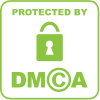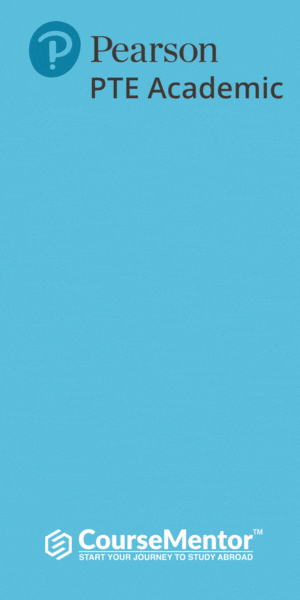Get excited because we’ve got fun stuff lined up just for you! Scratch creates your games, stories, and animations using simple code blocks.
It’s like building with digital LEGO blocks – super easy and fun! Whether you’re a total beginner or already a coding whiz, these project ideas will inspire you to get creative and make something awesome.
So, grab your computer, and let’s dive in! From creating your mini-games to telling interactive stories, there’s so much you can do with Scratch. Plus, it’s a great way to learn how to code while having a blast.
Prepare to let your imagination run wild and turn your ideas into reality! With Scratch project ideas, there are so many things you can create.
Top Best Scratch Project Ideas for Beginners
Here’s a list of Scratch project ideas across various categories.
Games
- Platformer game
- Racing game
- Maze game
- Puzzle game
- Tic-tac-toe game
- Flappy Bird clone
- Space Invaders clone
- Memory matching game
Animations
- Character walk cycle animation
- Dancing character animation
- Story animation
- Animated greeting card
- Stop-motion animation
- Weather forecast animation
- Animated short film
- Flying bird animation
Simulations
- Solar system simulation
- Weather simulation
- Population growth simulation
- Traffic simulation
- Ecosystem simulation
- Virtual pet simulation
- Piano simulator
- Virtual drum set simulator
NOTE: “99+ New Multimedia Project Ideas to Stimulate Your Creativity“
Educational Projects
- Math quiz game
- Geography quiz game
- Language learning tool
- Periodic table interactive
- History timeline
- Interactive science experiment
- Learn to type game
- Music theory quiz
Art and Music
- Drawing program
- Music composer
- Musical instrument simulator
- Paint splatter art
- Pixel art creator
- Kaleidoscope art
- DJ mixer
- Soundboard
Utilities and Tools
- Alarm clock
- Calculator
- To-do list
- Stopwatch
- Pomodoro timer
- Calendar app
- QR code generator
- Currency converter
Storytelling
- Interactive storybook
- Choose-your-own-adventure story
- Fairy tale retelling
- Comic strip creator
- Mystery story
- Science fiction story
- Fantasy quest
NOTE: “91+ Unique & Interesting Computer Graphics Project Ideas“
Miscellaneous
- Virtual pet game
- Dress-up game
- Restaurant management game
- Time management game
- Tower defense game
- Sports game
- Music visualizer
These ideas provide various options for Scratch projects across different interests and skill levels.
Tips and Tricks for Successful Scratch Projects
To make your Scratch projects awesome, you must be creative, use good coding methods, and connect with other Scratch users. Here are some easy tips to help you succeed with your Scratch projects.
Here are some helpful pointers to make your Scratch projects shine.
- Be Creative: Let your imagination run wild! Think outside the box and come up with unique ideas for your projects.
- Use Good Coding Practices: Keep your code organized and easy to understand. Use comments to explain what each part of your code does.
- Test Often: Don’t wait until the end to test your project. Test frequently to catch any bugs or issues early on.
- Get Feedback: Share your project with others and ask for feedback. This can help you improve your project and make it even better.
- Learn from Others: Explore other Scratch projects for inspiration and ideas. Don’t be afraid to borrow techniques or concepts from other projects.
- Have Fun: Most importantly, have fun! Enjoy the process of creating, and don’t be afraid to experiment.
Steps for Creating a Project Using Scratch
Here are the steps for creating a project using Scratch.
- Open Scratch: Launch the Scratch application or visit the Scratch website.
- Start a New Project: Press the “Create” button to begin a fresh project, which will launch the Scratch editor.
- Explore the Interface: Familiarize yourself with the Scratch interface, including the stage (where your project will be displayed) and the block palette (where you’ll find coding blocks).
- Add Sprites: Tap the “Choose a Sprite” button to include your project’s characters, objects, or backgrounds. You can pick from the library or upload your pictures.
- Code Your Sprites: Use coding blocks from the palette to program the behavior of your sprites. Drag and snap blocks together to create scripts.
- Add Sounds: If desired, click the “Choose a Sound” button to add audio effects or music to your project. You can also record your sounds.
- Experiment and Test: Experiment with different coding blocks and interactions to achieve the desired effects. Test your project frequently to identify and fix any issues.
- Save Your Project: Select the “File” menu and choose “Save Now” to store your project on your Scratch account or computer. Remember to give it a clear name.
- Share Your Project: Once you’re happy with your project, click the “Share” button to publish it to the Scratch community. You can also share the project link with others.
- Reflect and Iterate: Reflect on your project and consider ways to improve it. You can always go back to edit and refine your project based on feedback or your ideas.
Following these steps, you can create interactive stories, animations, games, and more using Scratch.
Last Words
In summary, the world of Scratch project ideas is boundless with opportunities for creative expression and entertainment. Whether you’re just starting or have already honed your coding skills, many options await you to discover.
From crafting captivating games and mesmerizing animations to delving into simulations and crafting educational tools, Scratch offers a versatile canvas for unleashing your imagination.
With such diverse projects to explore, Scratch is more than just a coding platform—it’s a gateway to a world where creativity knows no bounds. Through experimentation and hands-on learning, you foster your creativity and acquire invaluable coding skills in a fun and engaging manner.
So, don’t hesitate to take the plunge, embark on your coding journey, and watch your ideas flourish into tangible creations with the magic of Scratch.
FAQs
Can I modify existing Scratch project ideas?
Yes, absolutely! Scratch encourages users to remix and modify existing projects to suit their interests and preferences. Remixing allows you to learn from others and build upon their ideas to create something new and unique.
Are Scratch project ideas suitable for classroom use?
Scratch project ideas are widely used in educational settings to teach coding concepts and foster student creativity. Teachers can incorporate Scratch projects into their curriculum to engage students in hands-on learning experiences.
What if I need help or have questions about a Scratch project idea?
You can contact the Scratch community for support if you need help or have questions about a Scratch project idea. The Scratch website offers forums, tutorials, and resources to assist users with their projects.
Who can use Scratch project ideas?
Scratch project ideas are suitable for anyone interested in coding and creative expression, regardless of age or experience. Beginners can start with basic projects, while more experienced users can tackle advanced concepts.