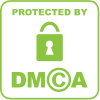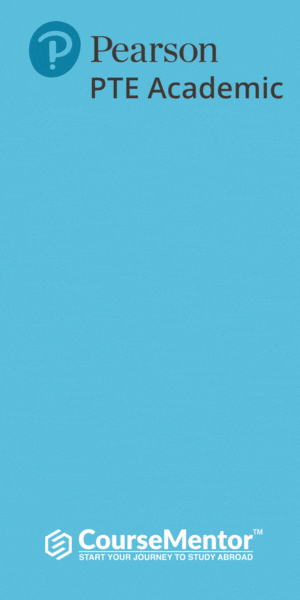Memory leaks in Java are a big concern. Automated memory protection with the support of the built-in garbage collector is one of the key advantages of Java. Implicitly, the Garbage collector takes care of allocating and clearing up memory and is thus able to manage most memory leak problems.
Although the Garbage collector treats a good portion of memory efficiently, it does not guarantee a foolproof memory leak solution. The Garbage collector is pretty quick but not perfect. Memory leakage will always sneak up, also in a diligent developer’s applications. There will also be cases where a large number of unnecessary artifacts are created by the application, thereby depleting important memory resources, often resulting in the loss of the whole application.
Memory leak problems are natural in Java. Through this, we will explain some of the possible causes of memory leak in Java, how you can recognize them, and how to avoid them.
What is a Memory leak?
A Memory Leak is a condition where objects are given in the collection that are no longer utilized, but they can not be deleted from memory by the garbage collector and are therefore unnecessarily retained.
Since it blocks memory resources and degrades machine output over time, a memory leak is poor. There are two distinct object types, referenced and unreferenced, that reside in Heap memory. Referenced objects already have active references within the program, although there are no active references for unreferenced objects.
The garbage collector eliminates unreferenced objects regularly, but it never gets the objects that are still referenced. This is the main reason for the memory leak.
Memory Leak In Java
With the use of garbage collection, the garbage collector has performed automatically in Java. But what if in the code there are objects which have references to them? It cannot be de-allocated, i.e their memory can’t be cleared. If these types of situations occur again and again, and the generated or related objects are not applied at all, they become useless. This is what we call a memory leak.
If the memory limit is excelled, an error such as ‘OutOfMemoryError’ will terminate the program. This is why it is often recommended to erase all references to an object so that it can be destroyed automatically by the Java Garbage collector.
import java.util.Vector;
public class Demo{
public static void main(String[] args){
Vector my_v1 = new Vector(314567);
Vector my_v2 = new Vector(784324678);
System.out.println(“This is the last line to be printed”);
}
}
Types of java references
If an object is erased from working memory depends on the type of object. Two forms, referenced and unreferenced, exist. Unreferenced objects are regularly retrieved by the garbage collector, while objects with a direct relation will not be collected by the garbage collector.
Also, there are 4 types of Java references that you can utilize to control how and when garbage collectors collect objects.
- Strong Reference — This object reference is the default. An object that has a powerful reference can’t be obtained unless the reference points to void.
- Soft Reference — Object referenced utilizing java.lang.ref.SoftReference class cannot be obtained even if the object is available for the garbage collector. Once the Java Virtual Machine requires memory, the garbage collector is needed to evacuate all SoftReference.
- Weak Reference — Objects referenced that are using java.lang.ref.WeakReference class will be considered for garbage collector if Java virtual machine recognizes that no effective or soft references are linked to each object.
- Phantom Reference — Object referenced utilizing java.lang.ref.PhantomReference is not automatically erased by the garbage collector, it requires it to be wiped up manually. After the final method of its referent is performed, phantom reference is put to the reference line.
With the use of reference objects, you can work with the GC to automate the job of eliminating listeners that are weakly reachable. WeakReference objects, mainly with a cleanup thread, can assist you to avoid memory errors.
How To Avoid Memory Leak In Java
You will avoid WebApp classloader pinning if one is utilizing Jetty 7.6.6. Memory leakage can quickly occur as the code starts to refer to a Webapp classloader. In this case, there are two types of leaks: daemon threads and static fields.
Static fields begin using the value of the classloader. The static connection continues even when Jetty finishes using and then re-deploys the webapp, so the object can’t be removed from memory.
Daemon threads that are initiated outside a Web application’s lifecycle are vulnerable to memory leakage because they have references to the classloader that started the threads.
With Jetty, one can utilize preventers to help you fix WebApp classloader-related issues. App context leak protection, such as appcontext.getappcontext(), for example, allows you to hold static references in the context classloader. The following are other preventers you may use:
- AWT leak preventer
- GC thread leak preventer
- DOM leak preventer
- Security provider leak preventer
- LDAP leak preventer
- Driver manager leak preventer
- Java2D leak preventer
- Login configuration leak preventer
How To Avoid Memory Leaks In Java-Other specific steps
BurnIgnorance.com also shows different ways to avoid memory leaks in Java, including:
- Clear the session when it is not required anymore. To do this, use the HttpSession.invalidate() icon.
- For each session, keep the time-out duration.
- Collect only the required data in HttpSession.
- Avoid using concatenation with strings. Use the append() feature of StringBuffer since the string is an unchangeable object while a lot of unwanted artefacts are generated by string concatenation. Output will be slowed by a vast number of temporary objects.
- You shouldn’t create HttpSession on your JSP page. You can do this by using the page directive <%@page session=”false”%>.
- If you are writing problems that are usually executed, use the PreparedStatement object instead of utilizing the Statement object. Why? The statement is compiled while PreparedStatement is precompiled every time your structure query language statement is sent to the database.
- When using Java database connectivity(JDBC) code, don’t use“*” while writing your query. Instead, Try using a similar column name.
- If you want to use stmt = con.prepareStatement(sql query) inside a loop, then make sure you close it within that loop.
- Make sure you close the Statement and ResultSet when you want to reuse these.
- Close the ResultSet, PreparedStatement, Connection, and Statement in the last block.
Conclusion
Memory leak in Java is not a new thing for developers but Memory leaks in Java are surely a big problem for Java developers, but they are not always the end of the world. It’s better to find a way to stop them before they happen and address them when they occur. We have given information regarding what exactly is memory leak in Java and how you can avoid it.
If you still feel we missed something or you have any query regarding any programming you can take our online programming assignment help. We have years of knowledgeable programmers who work day and night to produce the best possible solution for you. Also you can contact us anytime and from anywhere in the world.