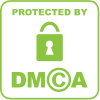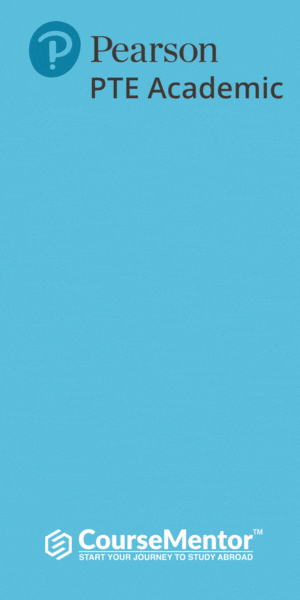Welcome to our guide on computer graphics projects! Here, we’ll inspire your creativity and help you make amazing artwork. Whether you’re new to this or an expert, we’ve got cool ideas for you. Get ready to explore 10 fun projects that will spark your imagination.
From making awesome 3D models to creating virtual reality worlds, there’s something for everyone. Learn how computer graphics can turn your ideas into reality and leave a lasting impression. Whether you love games, animation, or interactive stuff, we’ve covered it.
These projects aren’t just about showing off skills—they’re about trying new things and being innovative. Come with us as we discover the endless possibilities of computer graphics together. Get ready to challenge yourself, pick up new skills, and make something cool.
So, let’s grab our tools and start this creative journey.
NOTE: Also read “What Is The Technology That Gives Computers The Ability To Comprehend Human Language“
Top 91+ Computer Graphics Project Ideas
Let’s begin an exciting journey with our handpicked collection of more than 99 awesome computer graphics project ideas! Whether you’re just starting or experienced, you will find something that shows your creativity and helps you grow.
3D Modeling and Animation
- Create a detailed 3D model of a famous landmark or historical monument.
- Design and animate a character for use in a short film or game.
- Model and animate a complex machine or mechanism to demonstrate its functionality.
- Develop a series of animated characters for educational purposes, such as teaching basic concepts to children.
- Design a virtual showroom for showcasing products in 3D.
Game Development
- Develop a simple 2D platformer game with custom graphics.
- Create a puzzle game with unique visual effects and animations.
- Design and build a multiplayer online game with customizable avatars and environments.
- Develop a virtual reality (VR) game that immerses players in a realistic environment.
- Implement augmented reality (AR) features into a mobile game for interactive experiences in the real world.
Visual Effects and Simulation
- Using fluid dynamics, simulating realistic water behavior, such as waves and ripples.
- Create a fire simulation with dynamic lighting and particle effects.
- Develop a weather simulation system that generates realistic clouds, rain, and lightning.
- Implement a cloth simulation for realistic fabric movement and interactions.
- Design a space simulation with accurate planetary movements and celestial bodies.
Data Visualization
- Develop an interactive infographic displaying statistics or trends in a visually appealing manner.
- Create a geographic information system (GIS) visualization tool for displaying geographical data.
- Design a network traffic visualization to analyze data flow and identify patterns.
- Develop a real-time stock market visualization showing fluctuations and trends.
- Implement a 3D visualization of scientific data, such as molecular structures or astronomical phenomena.
Augmented Reality (AR) and Virtual Reality (VR)
- Develop an augmented reality (AR) app for interior design, enabling users to see furniture and decorations in their living spaces.
- Develop a VR training simulation for educational purposes, such as medical procedures or industrial training.
- Design an AR navigation app for indoor or outdoor use, providing directions and points of interest.
- Implement a VR meditation experience with calming environments and interactive elements.
- Develop an AR game that overlays digital elements onto the physical world for interactive gameplay.
Interactive Installations
- Create an interactive art installation that responds to sound or motion input from viewers.
- Design a digital interactive museum exhibit showcasing historical artifacts or artwork.
- Develop an immersive storytelling experience using projection mapping onto physical objects.
- Implement an interactive light installation that changes color and patterns based on user interaction.
- Create a virtual reality installation for public events or exhibitions, allowing visitors to explore unique environments.
Graphics Programming and Rendering
- Develop a custom rendering engine with support for advanced lighting and shading techniques.
- Implement a real-time ray tracing algorithm for photorealistic rendering of scenes.
- Create a procedural generation system for generating terrain, landscapes, or textures.
- Design a shader library with a collection of custom shaders for various visual effects.
- Develop a particle system for simulating natural phenomena like fire, smoke, or explosions.
Digital Art and Design
- Create a series of digital illustrations or concept art exploring a specific theme or concept.
- Design a user interface (UI) for a mobile app or website focusing on usability and aesthetics.
- Develop a set of custom icons or symbols for use in graphic design projects or user interfaces.
- Design a typography animation showcasing creative typography and motion graphics.
- Create a digital painting or portrait using digital art software and techniques.
Motion Graphics and Animation
- Produce a short animated film with a compelling story and visually stunning graphics.
- Create a title sequence for a film or TV show with design and animation.
- Develop a series of animated infographics explaining complex concepts or processes.
- Create motion graphics for advertising campaigns or promotional videos.
- Design and animate a music video for a song or piece of music.
Interactive Educational Tools
- Develop an interactive math or physics simulation to help students visualize abstract concepts.
- Create a language learning app with interactive exercises and games.
- Design an interactive anatomy atlas for studying the human body.
- Develop a virtual chemistry lab for conducting experiments and simulations.
- Implement a coding game or tutorial to teach programming concepts to beginners.
Generative Art and Creative Coding
- Create generative art using algorithms and randomness to produce unique visual patterns.
- Design an interactive digital installation that generates music or sound based on user input.
- Develop a generative algorithm for creating abstract visual compositions.
- Implement a creative coding project using a programming language like Processing or p5.js.
- Create a digital kaleidoscope application that generates mesmerizing patterns and designs.
Multimedia and Interactive Storytelling
- Develop an interactive digital comic book with animated panels and interactive elements.
- Design an immersive multimedia experience combining video, audio, and interactive elements.
- Create an interactive narrative game with branching storylines and player choices.
- Develop a virtual tour of a historical landmark or archaeological site with multimedia content.
- Design an interactive children’s book with animated illustrations and educational activities.
Digital Sculpting and Character Design
- Sculpt and texture a lifelike character model using digital sculpting software like ZBrush.
- Design and model a series of creatures or monsters for a fantasy-themed project.
- Create a stylized character model with exaggerated proportions and a unique visual style.
- Develop a series of character concept designs exploring different personalities and backgrounds.
- Design and model a series of robotic or mecha characters with intricate mechanical details.
Projection-Mapping and Immersive Environments
- Create a projection mapping installation for a live performance or event.
- Design an immersive art installation combining projection mapping and interactive elements.
- Develop a virtual reality experience that transports users to different locations or periods.
- Implement an augmented reality museum exhibit with digital overlays and interactive content.
- Design an interactive projection mapping installation for architectural surfaces or public spaces.
Experimental Interfaces and Interaction Design
- Develop a gesture-based interface for controlling digital content using hand movements.
- Design a voice-controlled interface for interacting with virtual assistants or smart devices.
- Create a brain-computer interface (BCI) for controlling computer applications using brain signals.
- Implement a haptic feedback system for simulating touch sensations in virtual environments.
- Design an eye-tracking interface for hands-free interaction with digital content.
Computational Photography and Image Processing
- Develop a panoramic stitching algorithm for creating seamless panoramic images from multiple photos.
- Develop an imaging system capable of capturing and processing images with a broad range of exposure levels, known as High Dynamic Range (HDR)
- Implement a style transfer algorithm for applying artistic styles to photographs or images.
- Develop an image recognition system using machine learning algorithms for object detection and classification.
- Design a real-time image stabilization system for reducing camera shake in videos and photos.
Virtual Set Design and Production
- Design a virtual studio set for use in television broadcasting or live streaming.
- Create a virtual set for a fictional talk show or news program.
- Develop a virtual production pipeline for creating live-action films with virtual sets and characters.
- Implement a real-time compositing system for integrating live actors with virtual environments.
- Design a virtual reality film set for shooting immersive 360-degree videos.
Facial Animation and Emotion Recognition
- Develop a facial animation system for generating realistic facial expressions and lip sync.
- Design an emotion recognition system using facial analysis algorithms for detecting emotions from facial expressions.
- Implement a virtual avatar system for real-time facial animation and interaction.
- Develop a facial recognition system for identifying individuals from facial features.
- Create an animated short film starring virtual characters with realistic facial animation and emotions.
Interactive Music and Audio Visualization
- Design an interactive music visualization system that generates visualizations based on audio input.
- Develop an audio-reactive art installation that responds to sound and music with dynamic visual effects.
- Create an interactive music composition tool for experimenting with different musical patterns and arrangements.
- Implement a virtual DJ software with interactive visualizations and effects for live performances.
- Design an immersive audiovisual experience combining music, sound, and visuals in a virtual environment.
Virtual Fashion and Apparel Design
- Develop a virtual fitting room application for trying on virtual clothing and accessories.
- Design a virtual fashion show for showcasing designer collections in a digital environment.
- Create a virtual fashion design tool for designing and customizing virtual clothing items.
- Implement a virtual wardrobe management system for organizing and cataloging clothing and accessories.
Some Useful Tips for Building Projects in Computer Graphics
Here are some tips for building project ideas in computer graphics. Let’s have a look at them.
- Identify Your Interests: Start by exploring areas of computer graphics that interest you the most, such as 3D modeling, animation, game development, virtual reality, or visual effects.
- Research Current Trends: Keep yourself informed about the most recent trends and advancements in computer graphics by staying connected with industry blogs, forums, and social media platforms.
- Draw Inspiration: Draw inspiration from various sources such as art, movies, video games, nature, or technology. Look for unique concepts or ideas that spark your creativity.
- Brainstorm Ideas: Set aside time to brainstorm project ideas. Consider brainstorming sessions with friends, colleagues, or online communities to generate diverse and innovative concepts.
- Set Goals: Make specific goals and objectives for your project, outlining what you aim to accomplish, who your intended audience is, and the skills you aim to develop or highlight.
- Start Small: Beginners in computer graphics should initiate their journey with small, achievable projects to enhance their skills and self-assurance. As proficiency grows, it gradually progresses to more intricate endeavors.
- Prototype and Iterate: Create prototypes or rough drafts of your project ideas to test feasibility and gather feedback. Be open to iterating and refining your ideas based on feedback and lessons learned.
- Collaborate: Consider collaborating with other artists, developers, or designers on your projects. Collaboration can bring fresh perspectives, new ideas, and shared expertise.
- Challenge Yourself: Don’t hesitate to try things that are a bit hard for you and take on projects that challenge what you already know. Think of it as a chance to learn and get better, not something scary.
- Document Your Progress: Record your project development process, including sketches, concept art, prototypes, and final results. Documenting your progress can help you track your journey and showcase your work to others.
- Share and Seek Feedback: Tell your friends, teachers, or people online about your project ideas so they can give you advice and thoughts. Their helpful comments can make your ideas better and improve your projects.
- Have Fun: Most importantly, ensure you’re having fun and enjoying your work. Computer graphics projects are chances for you to show who you are, try out new things, and make your imagination real.
These are some useful tips you can use while building your computer graphics project ideas.
Avoid Mistakes While Building the Project in Computer Graphics
To make sure your computer graphics projects go well, it’s important to avoid some common mistakes. Here are a few you should look out for.
- Overly Ambitious Projects: Avoid taking on too complex or ambitious projects, especially if you’re starting. Instead, start with manageable projects that match your current skill level and resources.
- Lack of Planning: Skipping the planning phase can lead to disorganized projects and wasted time. Take the time to plan your project thoroughly, including setting clear objectives, timelines, and milestones.
- Ignoring Technical Constraints: Be mindful of the technical limitations of your tools and software. Trying to accomplish tasks beyond the capabilities of your tools can lead to frustration and wasted effort.
- Poor Time Management: Underestimating the time required to complete a project can result in missed deadlines and rushed work. Be realistic about your time constraints and allocate sufficient time for each project stage.
- Failure to Gather Feedback: Failing to gather feedback from peers, mentors, or target users can result in overlooked issues and missed opportunities for improvement. Actively seek feedback throughout the project to identify areas for refinement.
- Lack of Iteration: Iteration is essential to the creative process, yet many creators fail to iterate on their ideas. Be open to revising and refining your project based on feedback and lessons learned.
- Copying Rather Than Innovating: While drawing inspiration from existing work is natural, outright copying can stifle creativity and limit your growth as a creator. Strive to innovate and put your unique spin on projects.
- Ignoring User Experience: For interactive projects, ignoring user experience (UX) considerations can lead to frustrating and unintuitive user experiences. Prioritize usability and user feedback throughout the development process.
- Perfectionism: Trying too hard to make things perfect can make you keep changing and delaying your projects. Instead, try to do your best while knowing that perfection is usually impossible.
- Lack of Documentation: Failing to document your project’s progress, decisions, and learnings can make it difficult to track your development process and share insights with others. Keep thorough documentation throughout your project.
If you don’t make these usual mistakes, you’re more likely to do well and have fun with your computer graphics projects.
Last Words
In computer graphics, there’s no limit to what you can imagine. As we’ve looked at different project ideas, we’ve only scratched the surface of what creative minds can do.
Whether you’re just starting out or already know a lot, these projects help you learn and improve. So, let’s get excited about what’s coming next and use our ideas and hard work to make cool stuff in computer graphics.
Let’s view the end of this journey as the beginning of new creative adventures, where we shape the world of computer graphics as we dream. Let’s push boundaries together, try new things, and create awe-inspiring art.
FAQs
Why are computer graphics projects important?
Computer graphics projects provide hands-on experience and practical application of concepts learned in theory. They allow individuals to showcase their creativity, problem-solving skills, and technical expertise.
Who can benefit from computer graphics projects?
Computer graphics projects can be helpful for people who like digital art, making games, animation, special effects, virtual reality, augmented reality, and interactive stuff. It doesn’t matter if you’re a student, someone who does it for fun, or a professional.
What are some common tools and software used for computer graphics projects?
Popular tools and software for computer graphics projects include Adobe Creative Suite (Photoshop, Illustrator, After Effects), Blender, Autodesk Maya, Unity, Unreal Engine, Processing, p5.js, and many others.